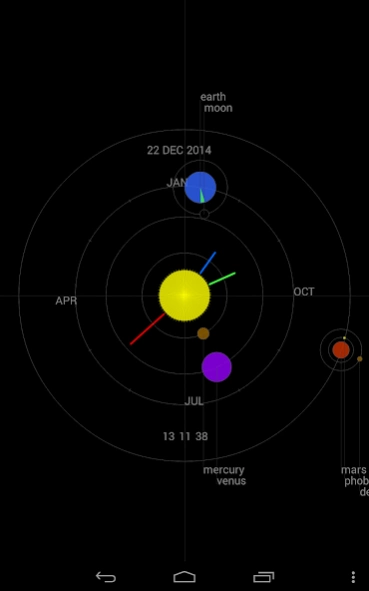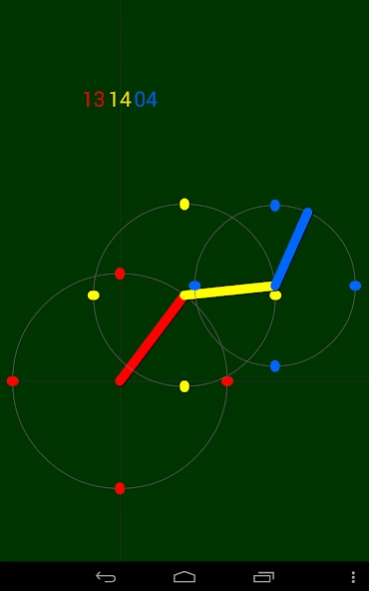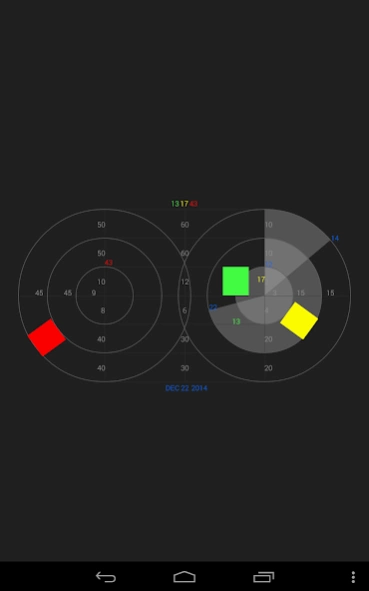ARTware Clock Collection LWP 4
Paid Version
Publisher Description
ARTware Clock Collection LWP - Collection of most ARTware Live Wallpaper Clocks with extensive options/settings
The ARTware Clock Collection is a selection of clocks contained in one app. The collection combines analog and digital elements resulting in a modern art minimal design for all the presented clocks.
The ARTware Live Wallpaper includes the Astro, GeoMetric, MonDriaNoid, ExZentric, DeKonstr, KruKru, ReGular, 2Timer, OneTime and Graph clocks. Additionally the collection features some experimental clocks: MulTi, Grid, TimeMachine, HashTag and Funny Clock. All without advertising.
Unlike the FREE versions, this app lets you customize many parts like: Time-format (AM/PM,24H), Background Color, Widget like Screen Placement, Clock Size, Line Width, Second hand (or not), Text Size (or no text), running counter-clockwise and more. Most options work for each of the included clocks and it is possible to watch your clock on part of the screen (widget-like) to leave more space for your content (icons and/or widgets).
The included clocks include most but in some cases not all of the PRO versions capabilities
This app shows off your smart phone and looks great on tablets. This and all other ARTware apps run well on Google's new Pixel phones. The app is a very small program that runs well on Android devices with Live Wallpaper.
For "first time" Live Wallpaper Users (after download):
please go to wallpapers -> live wallpaper -> artware clockcollection
Please email us for any problems, questions or suggestions
Enjoy your Collection
ARTware+Software
(Swiss+made modern minimal analog/digital apps without advertising)
About ARTware Clock Collection LWP
ARTware Clock Collection LWP is a paid app for Android published in the Themes & Wallpaper list of apps, part of Desktop.
The company that develops ARTware Clock Collection LWP is ARTware+Software. The latest version released by its developer is 4. This app was rated by 1 users of our site and has an average rating of 4.0.
To install ARTware Clock Collection LWP on your Android device, just click the green Continue To App button above to start the installation process. The app is listed on our website since 2020-12-26 and was downloaded 61 times. We have already checked if the download link is safe, however for your own protection we recommend that you scan the downloaded app with your antivirus. Your antivirus may detect the ARTware Clock Collection LWP as malware as malware if the download link to kuba.livewall.clockcollection is broken.
How to install ARTware Clock Collection LWP on your Android device:
- Click on the Continue To App button on our website. This will redirect you to Google Play.
- Once the ARTware Clock Collection LWP is shown in the Google Play listing of your Android device, you can start its download and installation. Tap on the Install button located below the search bar and to the right of the app icon.
- A pop-up window with the permissions required by ARTware Clock Collection LWP will be shown. Click on Accept to continue the process.
- ARTware Clock Collection LWP will be downloaded onto your device, displaying a progress. Once the download completes, the installation will start and you'll get a notification after the installation is finished.